Hosting a virtual summit can feel overwhelming, right? You might be wondering where to start, how to engage speakers, or even how to attract attendees. It’s a big task, but you’re not alone in feeling this way; many have faced these challenges.
But guess what? If you stick around, we’ll walk through the essential steps to plan and execute a stellar virtual summit together. By the end, you’ll be equipped with practical tips and insights that will make the process smoother and more enjoyable.
From selecting the right technology to keeping your audience engaged, we’ll cover everything you need to know to host a successful virtual summit. Let’s dive in and unlock your summit potential!
Key Takeaways
Stefan’s Audio Takeaway
- Define clear goals for your virtual summit to guide planning and content.
- Select a suitable technology platform and test it beforehand to avoid tech issues.
- Choose engaging speakers aligned with your audience’s interests.
- Create a concise schedule with breaks to maintain attendee engagement.
- Promote your summit early through social media and email marketing.
- Incorporate interactive elements like polls and Q&As to boost audience engagement.
- Provide resources and recordings post-summit for continued engagement.
- Plan for smooth execution with tech checks and a clear agenda on event day.
- Follow up with attendees and gather feedback to improve future events.
- Evaluate success using metrics and maintain community engagement after the summit.

1. How to Plan Your Virtual Summit Successfully
Planning a virtual summit is a bit like throwing a party; you need to know who you’re inviting, what food (or content) you’ll have, and how to keep everyone entertained. Start by defining your goals—are you aiming to educate, network, or promote your brand? Clear objectives will guide your planning.
Next, target your audience. Understanding their needs will help you tailor speakers and topics. Also, consider the format: will it be a series of webinars, panels, or interactive Q&As? Mixing format can keep the energy high and attendees engaged.
Don’t forget to create a timeline. Schedule out each phase leading to the event, including marketing efforts and technology checks. And speaking of marketing, make sure to promote your summit across all channels—email, social media, and your website.
2. Choose the Best Technology for Your Summit
The right technology makes or breaks a virtual summit. Start by picking a platform that fits your needs; 50.3% of companies prefer Zoom, while others lean toward Microsoft Teams or Facebook Live. Choose based on your audience size and interaction requirements.
Next, test the tech before the big day. Do a dry run with your speakers to ensure everyone is comfortable and knows how to use the platform. This can help avoid any last-minute technical problems, which 38% of event marketers cite as a challenge.
Finally, consider investing in additional tools for engagement, like polls, breakout rooms, or chat functionalities, to make your summit interactive. Remember, keeping participants engaged is crucial—49% of marketers say engagement is the key indicator of success.
3. Find and Manage Your Speakers
Finding the right speakers can be like searching for rare Pokémon—you want the ones who have the most to offer and can keep your audience captivated. Start by selecting speakers who are not just knowledgeable but can effectively engage attendees.
When inviting speakers, clearly communicate your goals for the summit and what topics they should cover. It helps align their content with your audience’s interests. Also, a quick chat can help assess their presentation style.
Lastly, keep your speakers in the loop. Establish a communication channel where they can ask questions, share ideas, and feel part of the team. Good management ensures your speakers are confident and prepared, which leads to a smoother event for everyone.

4. Design an Effective Schedule and Agenda
Designing a schedule for your virtual summit is crucial for maximizing engagement. Start by determining the length of your summit. A concise agenda usually keeps attention higher, so consider shorter sessions packed into a full day.
Break it down into manageable chunks—each session should typically be 30 to 45 minutes long. This fits within the attention span of most participants, especially since 53% of attendees report experiencing “virtual fatigue”.
Plan breaks to avoid burnout. A good rule is to incorporate a 10-minute break after every 90 minutes of presentations.
Don’t forget to create an agenda that highlights key sessions, topics, and speaker bios. Providing a downloadable agenda before the event can help attendees plan their participation. After all, the average virtual event attracts around 1,356 attendees, and clarity is essential.
5. Promote Your Virtual Summit to Attract Attendees
Promotion is the lifeblood of your summit. Start early, ideally two to three months in advance, to build momentum.
Leverage social media to share teasers about speakers and topics. Engaging posts can create buzz—74% of businesses say virtual events are vital for marketing.
Email marketing is another goldmine. Send out save-the-date notices, follow-up reminders, and exclusive content previews to your mailing list.
Don’t underestimate the power of partnerships. Collaborate with speakers or influencers to tap into new audiences. You can even explore operating hybrid events, as 67% of businesses find them beneficial.
6. Engage Your Audience During the Event
Engagement is what makes or breaks a virtual summit. Since 67.7% of marketers struggle to keep attendees engaged, consider interactive elements. Start by using polls during sessions to solicit feedback or gather opinions.
Utilizing breakout rooms can also encourage more intimate discussions, allowing networking opportunities among attendees.
Live Q&A sessions provide a platform for attendees to connect directly with speakers. This direct interaction keeps the content lively and relevant.
Remember, engagement goes beyond just participation; customization to audience interests can enhance the overall experience.
7. Organize Resources and Content for Attendees
Having resources available for attendees is key to a successful summit. Create a central hub where all materials are accessible. Share replays, speaker presentations, and any additional resources to help participants absorb the content.
Consider implementing an online discussion forum where attendees can chat and connect post-summit. This keeps the conversation going and maintains the community feeling long after the event ends.
Additionally, facilitating post-event surveys can help understand what resources attendees found valuable and what they’d love to see next time. Insight is invaluable for future planning.
8. Execute the Event Smoothly
Executing a seamless event starts with preparation. A dry run with tech checks ensures everyone knows how to navigate the platform. Most importantly, allocate a team member to monitor technical issues.
Having a designated point of contact can prevent small hiccups from escalating. Communication via a group chat can keep the team aligned throughout the event.
During the summit, keep your agenda in front of you. Stay flexible in case sessions run over, or attendees need extra time for discussions. The key is to roll with the punches and keep the energy flowing.
9. Record the Summit and Follow Up Wisely
Recording your summit is a strategic move. Most attendees appreciate the chance to revisit content, especially considering 93.2% of companies find a high attendance rate beneficial.
Post-event, send out email recaps and links to recorded sessions. This reinforces the value attendees gained by participating.
Engage participants with follow-up surveys to gather feedback. This feedback is gold when planning your next summit and can help determine what worked and what didn’t.
10. Evaluate Success and Plan Future Actions
Your work isn’t done once the summit wraps up. Evaluate the event by looking at attendance figures, engagement levels, and feedback received. These metrics help gauge overall success; after all, 91% of companies consider their virtual events successful.
Consolidate all data into a report that highlights key takeaways and areas for improvement. Share this with your team to encourage discussion on future events.
Finally, maintain the momentum. Continue to engage with attendees, update them on upcoming events, and offer continued value. This builds community and sets the stage for your next successful virtual summit.
FAQs
Key steps include defining your goals, selecting the right technology, managing speakers effectively, promoting the event, and engaging attendees throughout. A well-organized schedule and post-event follow-ups are also vital for success.
Utilize interactive tools such as polls, Q&A sessions, and breakout rooms to involve attendees. Encourage networking opportunities and provide engaging content. Regularly communicate with participants to keep them interested and informed.
Select a reliable video conferencing platform, webinar software, and tools for audience engagement, like chat features. Additionally, use project management tools to coordinate logistics and ensure everything runs smoothly.
Post-event, ensure to thank attendees and speakers through follow-up emails. Share recorded sessions, gather feedback for evaluation, and analyze engagement metrics to improve future events based on insights gained.