Creating a blog post that grabs attention and keeps readers engaged can feel overwhelming. With endless tips and tricks out there, it’s easy to wonder if you’re doing it right. Trust me; you’re not alone in this struggle!
But here’s the good news: if you stick around, I’ll guide you through essential steps to boost your blog’s visibility and engagement. Together, we’ll unravel the mysteries of keyword research, structure, and much more to get your content noticed.
From understanding user intent to optimizing SEO elements, I’ll share actionable insights that will transform your blogging game. Get ready to dive into a world of tips that make crafting your next post a breeze!
Key Takeaways
- Use tools like Google Keyword Planner to find high-volume, low-competition keywords.
- Determine user intent (informational, commercial, etc.) for accurate content targeting.
- Structure posts with clear headings for better readability and SEO benefits.
- Answer common questions from the “People Also Ask” section to boost visibility.
- Longer, comprehensive posts (1,500-2,500 words) tend to rank better in search results.
- Include target keywords in titles, URLs, and early in your content for SEO.
- Enhance engagement by incorporating relevant visuals like images and infographics.
- Use internal and external links to improve SEO and provide further resources.
- Include clear CTAs to encourage reader interaction after each post.
- Thoroughly review and revise content for quality, clarity, and accuracy before publishing.
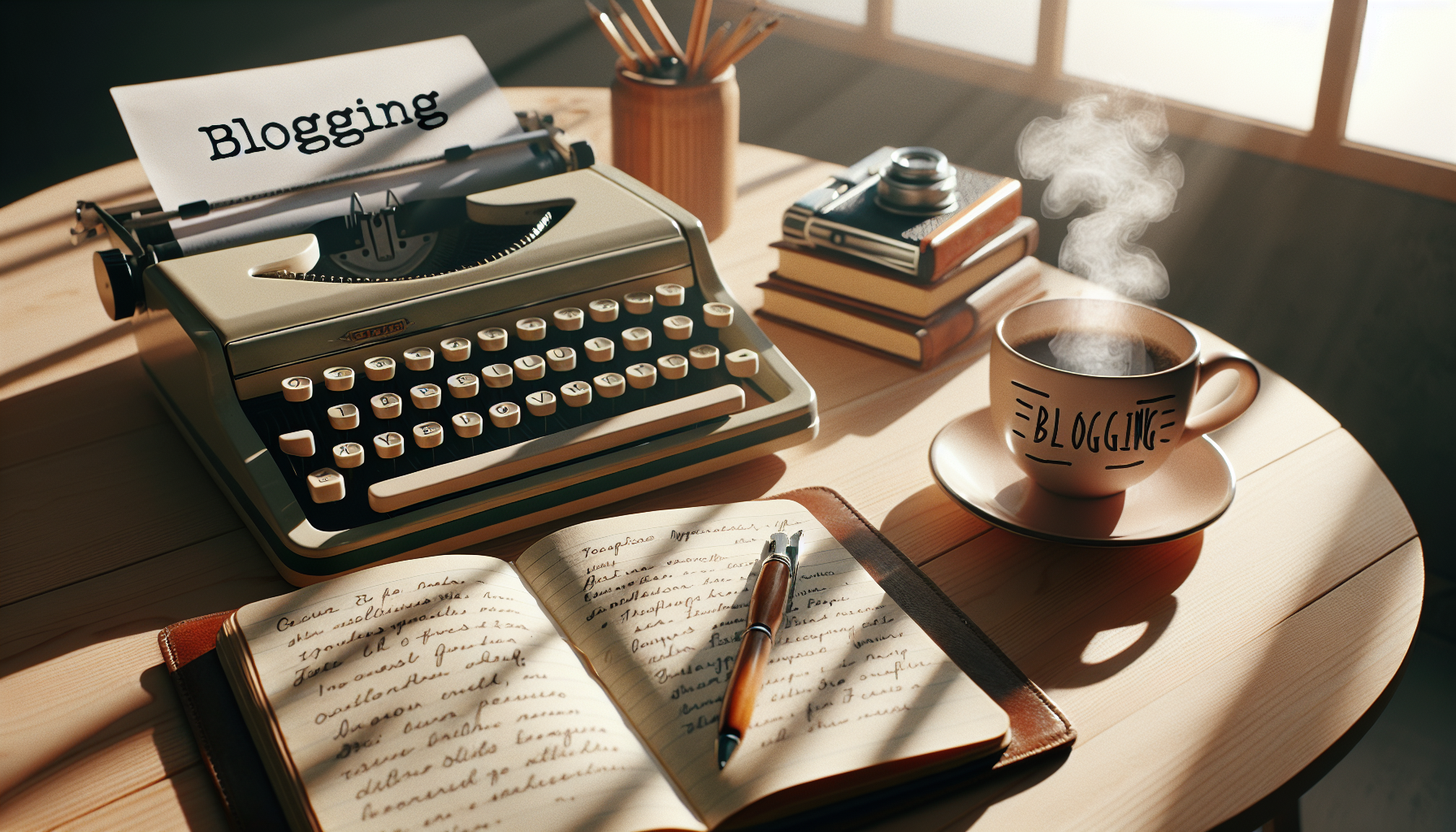
1. Conduct Keyword Research for Blog Posts
Keyword research is like finding the secret treasure map for your blog posts. Start by using tools like Google Keyword Planner or SEMrush to discover what terms people are searching for related to your niche.
Look for keywords with a high search volume but low competition to increase your chances of ranking well.
Don’t forget to jot down long-tail keywords; those specific phrases can attract more targeted traffic.
For instance, instead of just targeting “cooking,” you might focus on “easy vegetarian recipes for beginners.” This makes your content more relevant to those precise searches.
2. Understand User Intent Behind Searches
User intent is all about figuring out what your readers are really looking for when they type a query into a search engine. Are they seeking information, looking to buy something, or hoping to find a specific answer?
Analyzing search results can provide valuable insights into this. If the first page is filled with product listings, users likely have commercial intent.
In contrast, if you see a lot of how-to articles, users probably want to learn something new.
Once you pinpoint the intent, tailor your content accordingly, making sure it addresses what the user hopes to find.
3. Structure Your Blog Post with Clear Headings
Clear headings are essential for keeping your readers engaged and guiding them through your content. Start with an attention-grabbing title that reflects the main topic of your post.
Then, break down your content into sections using H2 and H3 tags. This helps in improving readability and SEO as search engines understand the hierarchy of your information.
Try using numbered lists or bullet points where appropriate to simplify complex ideas.
For example, when listing tips, opt for bullet points instead of long paragraphs. Remember, the easier it is for readers to scan, the more likely they are to stick around.

4. Incorporate Questions from the “People Also Ask” Section
Integrating questions from the “People Also Ask” section is a powerful tactic for improving your blog’s visibility.
This section highlights common inquiries related to your topic, making it a goldmine for content ideas.
Start by conducting a search for your primary keyword and take note of the questions listed.
You can then structure your blog post to address these queries directly, providing clear and concise answers.
For example, if your article is about cooking, tackle questions like “What are the best quick recipes?” to improve relevance.
Google appreciates content that answers user inquiries, which can lead to better rankings on search engine result pages.
5. Write Comprehensive Long-Form Content
Long-form content often performs better in search rankings than shorter posts.
This isn’t just about word count; it’s about delivering value through thorough exploration of a subject.
Aiming for 1,500-2,500 words can give you the extra edge, allowing you to cover all angles.
Incorporate details, examples, data, and even personal anecdotes to keep it engaging.
You could use real-time data sources, such as [NOAA NCDC](https://www.ncdc.noaa.gov/) for weather-related articles or [Financial and Stock Market Data](https://courseaicreate.com/compare-online-course-platforms/) when discussing economic trends.
Don’t shy away from being as informative as possible; your readers will appreciate it.
6. Optimize On-Page Elements for Better SEO
Optimization goes beyond just keywords; it’s about refining various on-page elements.
Make sure to include your target keyword in the title, URL, and first paragraph of your post.
Also, remember to use meta descriptions that provide a clear snapshot of your content; this encourages clicks.
Consider using alt text for images to describe visuals, which aids both accessibility and SEO.
By optimizing these elements, you make it easier for search engines to understand what your content is about.
7. Include Visual Content to Enhance Engagement
Visual content can significantly boost engagement on your blog posts.
Images, infographics, and videos can effectively break up text and maintain reader interest.
Try to use relevant visuals that support your content, as these can help clarify complex points.
For instance, if discussing data, incorporating an infographic showing interesting statistics can be very helpful.
Using [Google Analytics RealTime API](https://www.google.com/analytics/) can also help you analyze which visuals resonate with your audience the most.
8. Utilize Internal and External Links Effectively
Linking can improve SEO and enhance the user experience.
Use internal links to guide readers to more content on your site, encouraging longer stays.
External links provide credibility and additional resources for readers.
You can cite sources like [companies’ data from UK Companies House](https://www.gov.uk/government/organisations/companies-house) to support your claims.
Balancing both internal and external links can create a richer reading experience.
9. Create Clear and Actionable Call-to-Actions
A call-to-action (CTA) tells your readers what to do next, and it should be crystal clear.
Urge them to comment, share, or download a guide related to your post.
CTAs can significantly increase engagement rates, so consider placing them strategically within your content.
For example, at the end of a cooking article, suggest they download a meal plan for their next week or sign up for a related newsletter.
10. Review and Revise Your Content for Quality
Before hitting publish, give your content a thorough review.
Check for grammar, clarity, and factual accuracy.
Using tools like Grammarly can be helpful in catching minor mistakes you might have overlooked.
Moreover, revise your post to ensure it flows logically and offers the best value possible.
Consider updating older posts to keep them relevant, especially if new data becomes available.
FAQs
Keyword research involves identifying the terms and phrases people use to find information online. It’s essential for blog posts as it helps optimize content to attract targeted traffic and improves search engine visibility.
User intent can be understood by analyzing the type of keywords and questions users search for. Categorize them into informational, navigational, or transactional to better align your content with their goals and needs.
Including visual content like images, infographics, and videos enhances reader engagement, breaks up text, and aids in the retention of information. Visuals make content more appealing and accessible for diverse audiences.
To create effective CTAs, keep them clear and specific, prompting users to take immediate action. Use action-oriented language, position them strategically within your content, and ensure they add value to the reader.