Designing courses for learners with visual impairments can feel a bit daunting, right? You might worry about how to create engaging content that truly meets everyone’s needs. You’re definitely not alone in feeling this way—many educators share your concerns as they aim to make their lessons accessible and inclusive.
But hang tight! If you stick with me, we’ll explore practical steps that can transform your course materials. By the end of our chat, you’ll have a toolbox full of strategies to create an inviting learning experience for all your students.
We’ll cover everything from crafting accessible materials to enhancing multimedia content, ensuring that every learner feels at home in your classroom. Let’s dive in and make those courses shine!
Key Takeaways
- Make course materials accessible by using clear fonts, high contrast, and alt text for images.
- Recognize the different types of visual impairments and tailor your materials accordingly.
- Use proper headings and keyboard navigation to help visually impaired learners interact with content.
- Ensure navigation is logical and clear, with concise labels for buttons and links.
- Adapt learning environments using assistive technologies and offer flexible participation options.
- Provide captions, audio descriptions, and transcripts for multimedia content to enhance accessibility.
- Gather feedback from learners to improve user experience and adapt course materials.
- Utilize available resources and assistive technologies to support accessibility in your courses.
- Communicate directly with learners and understand their individual needs and preferences.
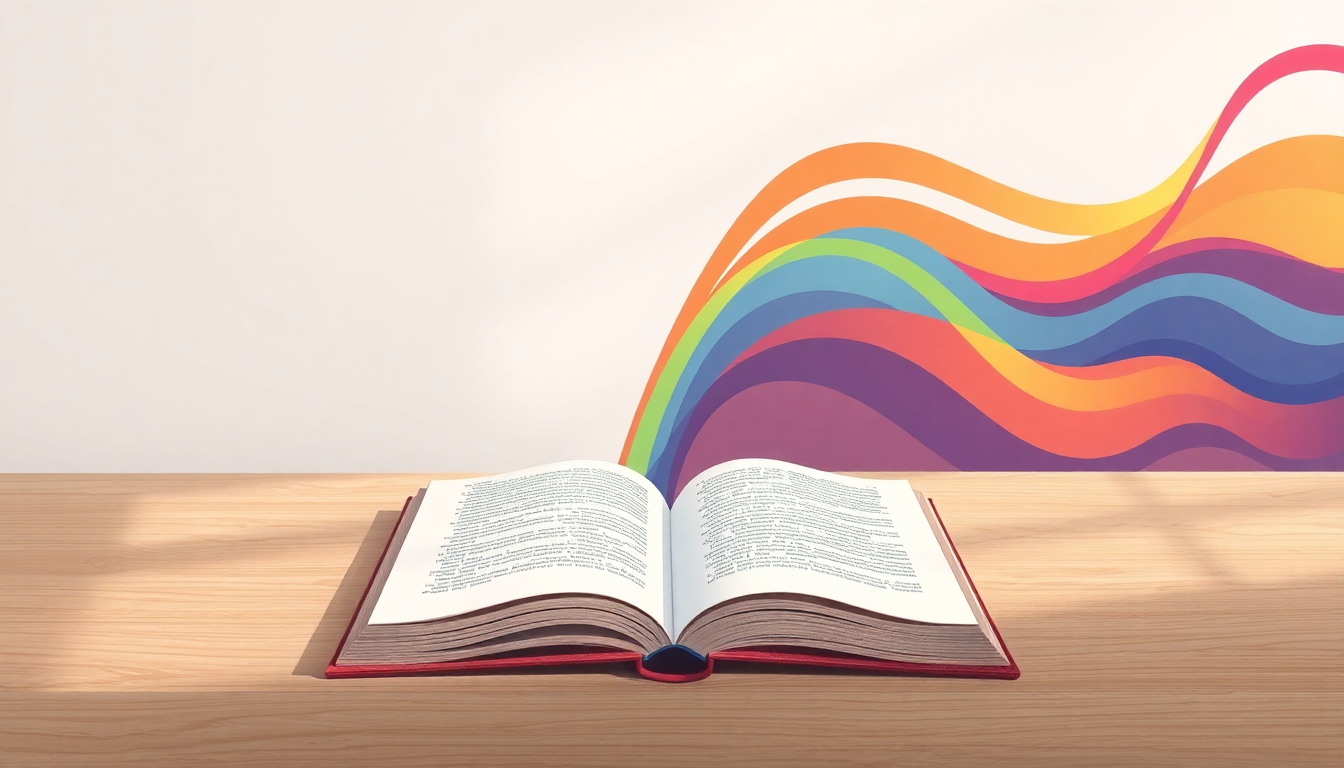
Step 1: Create Accessible Course Materials for Learners with Visual Impairments
Creating accessible course materials is all about making content easy to read and understand for everyone, especially those with visual impairments.
Use clear fonts like Arial or Helvetica, and keep font sizes large enough—at least 12 points is a good start.
Consider high-contrast backgrounds and text colors, as they make reading easier for those with low vision.
Embedding alt text for images is essential too; it acts like a verbal description for visually impaired learners using screen readers.
Also, provide documents in multiple formats, such as PDFs and Word documents; different tools work better for different learners.
Step 2: Understand Different Types of Visual Impairments
Not all visual impairments are created equal, and understanding the nuances can make a big difference in your course design.
Approximately 28% of students are totally blind, while 72% have some degree of sight, including partial sight. This means some may just need materials enlarged or contrasted differently.
Moreover, keep in mind that about 60% of students with visual impairments have no additional disabilities, which could affect how materials are processed.
Identify common coexisting disabilities as well; for example, 41% have mental retardation, which may affect their learning pace.
Step 3: Implement Accessible Design Techniques
Accessible design is key when creating an inclusive learning environment. Consider using header tags properly—like <h1>, <h2>, and <h3>—to help screen readers navigate your content smoothly.
Group related content together, as this helps users understand the structure and flow of the material.
Adding keyboard shortcuts and ensuring all interactive elements are accessible via keyboard can make a significant impact.
Also, keep in mind the importance of providing transcripts for audio and video content. This allows learners to read along if they choose.
Lastly, testing your designs with actual users can give you invaluable insights—after all, the best feedback comes from real experience!
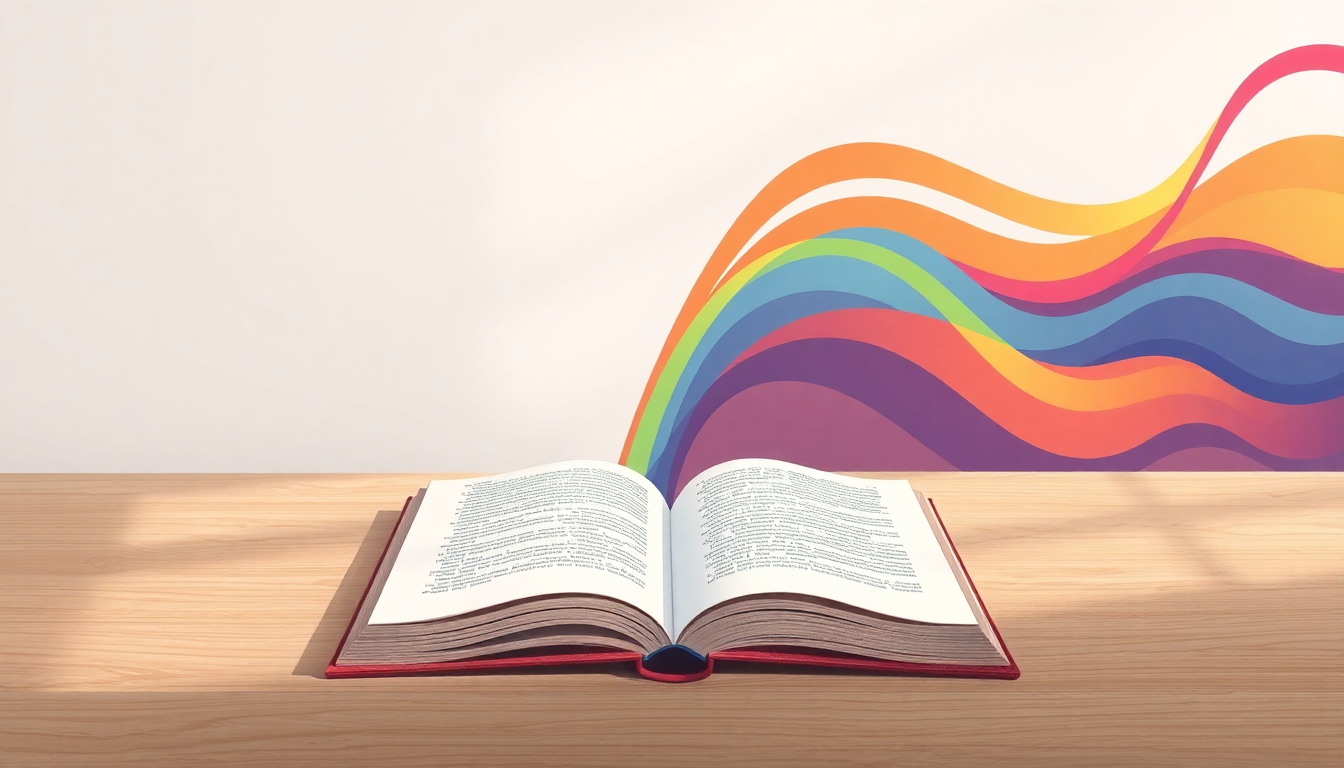
Step 4: Ensure Effective Navigation and Interaction
Effective navigation is crucial for learners with visual impairments to access course materials seamlessly.
Use clear and concise labels for buttons or links so users know what to expect when they click.
Make sure that all interactive elements can be accessed with a keyboard, as some learners may not use a mouse.
Implement a logical structure for your course, using consistent layouts that help students predict where to find information.
Consider using a breadcrumb navigation system to allow learners to trace their steps back through content easily.
Simplifying navigation can significantly enhance the learning experience for students who may take longer to process information.
Step 5: Adapt Learning Environments for Accessibility
Creating an inclusive learning environment goes beyond course materials—physical and virtual spaces need thought as well.
Foster collaboration through group work that considers individual needs, offering choices for how students can participate.
Use assistive technologies, like screen readers or text-to-speech software, to support students in both classroom and online settings.
Ensure that video conferencing tools have captioning options available for students who may benefit from them.
By backing up your inclusive practices with adaptive technologies, you create a more welcoming experience for all learners.
Step 6: Enhance Multimedia Accessibility
Multimedia plays an essential role in learning; therefore, it’s vital to ensure it’s accessible to everyone.
Always provide captions for videos to accommodate learners who are deaf or hard of hearing and those who learn better with written text.
Consider offering audio descriptions for videos, allowing students to understand visual elements through narrated content.
If you use graphics, provide alternative text descriptions to explain essential illustrations or images clearly.
Including transcripts for audio content not only assists visually impaired learners but also caters to various learning preferences.
Step 7: Focus on User Experience and Gather Feedback
User experience should be front and center in course design for visually impaired learners.
Engage students by collecting feedback on accessibility features to understand what works for them and what doesn’t.
Regularly test course materials with actual users, using their insights to make necessary adjustments.
Posting surveys or feedback forms can lead to significant improvements by surfacing issues you might not have noticed.
Creating a user-friendly experience makes learning less frustrating and more enjoyable for everyone involved.
Step 8: Utilize Additional Resources and Tools for Accessibility
Don’t hesitate to tap into available resources and tools designed specifically for accessibility in education.
Familiarize yourself with assistive technologies commonly used by students, such as screen readers, speech recognition software, and braille displays.
Explore resources from organizations that specialize in accessible education, such as the [American Foundation for the Blind](https://www.afb.org/) or [W3C Accessibility Initiative](https://www.w3.org/WAI/).
Utilizing these tools can enhance course design and ensure that your materials are engaging and accessible.
For course developers, leveraging [effective teaching strategies](https://courseaicreate.com/effective-teaching-strategies/) can significantly improve the overall learning experience.
Step 9: Follow Best Practices for Interaction with Learners
Engaging with students is necessary for a successful learning environment.
When interacting with learners who have visual impairments, always speak directly to them rather than to a companion or aide.
Use conversational language that encourages dialogue, and don’t hesitate to ask students how they prefer to receive information.
Avoid making assumptions about a learner’s abilities based on their visual impairment; each individual has unique strengths.
Building rapport and understanding individual needs fosters a supportive atmosphere for all students.
FAQs
Best practices include using clear fonts, providing alternative text for images, ensuring high contrast, and structuring content with headings and lists for easier navigation.
Use captions and transcripts for videos, ensure audio descriptions are available, and provide alternative formats for content, enabling all learners to access information effectively.
Educators should be aware of various visual impairments, including blindness, low vision, color blindness, and conditions like macular degeneration or diabetic retinopathy, which impact learning differently.
Gathering feedback helps identify accessibility gaps, enhances course materials, and ensures that the needs of learners with visual impairments are effectively met, fostering a better learning environment.