Creating infographics can feel like trying to assemble a puzzle with missing pieces. If you’re grappling with how to convey complex information in a way that doesn’t make your audience’s eyes glaze over, you’re definitely not alone. We all want to make our messages clear and engaging!
But guess what? By diving into the right design principles and visualization techniques, you can transform that confusing data into eye-catching graphics that communicate your ideas effectively. Stick with me, and I’ll guide you through the steps that will help you conquer those design dilemmas.
So, are you ready to unlock the secrets of crafting infographics that simplify complexity? Let’s explore practical tips and design strategies that’ll make your work shine, even in the most complicated topics!
Key Takeaways
- Start with a clear core message to simplify complex data into digestible infographics.
- Know your purpose and audience to shape your infographic’s design and content effectively.
- Follow design principles like hierarchy and contrast to enhance readability and communication.
- Use appropriate data visualization techniques to tell a clear story with numbers.
- Plan your layout with a logical structure and sufficient negative space for balance.
- Keep visual elements consistent for a polished and cohesive look.
- Group related information together and use bullets for clarity.
- Test your design with others for feedback and improve based on their input.
- Always cite your data sources for credibility and encourage sharing.
- Review your infographic for clarity and usability across devices before publishing.

1. Create Effective Infographics to Simplify Complex Information
Infographics can be game changers when it comes to making complicated data digestible.
By transforming dense information into visually appealing designs, you can boost understanding and retention.
Start by identifying the core message you want to convey, ensuring it’s clear and concise.
Use a mix of graphs, icons, and images to break up text and guide the viewer’s eye.
Remember, infographics that incorporate vibrant colors and engaging layouts are 30 times more likely to be read than traditional articles.
2. Understand Your Purpose and Audience
Knowing why you’re creating an infographic is crucial; it shapes everything from design choices to content strategy.
Are you aiming to educate, inform, or persuade your audience?
Consider what your audience already knows and what they might want to learn.
Design your infographic with them in mind—61% of consumers find infographics help with learning retention.
This understanding can drive your visual style, tone, and complexity of information presented.
3. Follow Key Design Principles
Good design isn’t just about looking pretty; it’s about effective communication.
Start by maintaining a clear hierarchy in your layout. Use size and color strategically to emphasize key points.
Keep your color palette consistent; this builds a cohesive look that helps in brand recognition.
Consider contrast; it can enhance readability, making sure the viewer can easily grasp the information.
Lastly, always ensure your text is legible. A beautiful infographic won’t be effective if no one can read it!

4. Apply Data Visualization Best Practices
Data visualization is all about making numbers tell a story you can easily follow.
Start by picking the right type of chart or graph: line graphs for trends, bar charts for comparisons, and pie charts for parts of a whole.
Keep it clean—too many colors or shapes can confuse or overwhelm your audience.
Focus on clarity by eliminating any unnecessary elements that won’t contribute to your main message.
Of course, don’t forget to label everything! Clear titles, labels, and legends help viewers understand your visuals quickly.
5. Plan Your Layout and Structure
A well-organized layout can significantly improve the overall impact of your infographic.
Start with a rough sketch to visualize where each element will go; this helps avoid clutter.
Generally, a top-to-bottom flow works well for reading, guiding your audience through the information seamlessly.
If your infographic is long, consider using sections or headings to break it up; this keeps everything neat and digestible.
Utilizing a grid system can help keep your text and images aligned and add a professional touch.
6. Choose Consistent Visual Elements
Consistency is key when it comes to design, and that applies to visual elements too.
Stick with a single font family and size across your entire infographic to maintain a unified look.
Colors should also be consistent—select a palette that complements your topic and use it across all visuals.
Icons should have the same stylistic approach; mixing styles can distract and confuse your audience.
Being uniform in your design choices can make your infographic feel more polished and coherent.
7. Achieve Balance with Negative Space
Negative space, or white space, is often overlooked but incredibly important in design.
It provides breathing room for your elements, preventing the design from feeling cramped or overwhelming.
Consider using it to draw attention to specific areas—more space can lead the eye to important information.
Balance your visuals with text evenly; this creates a pleasing aesthetic and improves readability.
Too much negative space can also be a problem, so find the sweet spot for your design.
8. Organize and Present Information Clearly
The goal of your infographic is to present information in a logical and structured way.
Group related points together—this helps viewers process complex data quickly.
Use bullets or numbered lists to highlight steps or key points, easily guiding the reader through your message.
Utilize visual cues such as arrows or lines to indicate relationships between different pieces of information.
Refrain from jamming too much information into one space; keep it concise and straight to the point.
9. Implement Final Tips for Better Infographic Design
Before you hit publish, consider a few quick tips that could elevate your infographic.
Use high-quality images and graphics—pixelated visuals can ruin the professionalism of your design.
Test your design by showing it to a few people to gather feedback and make necessary adjustments.
A/B testing can also be useful if you have multiple versions; compare each to see which resonates more with your audience.
Finally, always include sources for data, as citing your information adds credibility and can encourage sharing.
10. Review and Refine Your Infographic
No one wants to put out a subpar product, especially after all that hard work!
Revisit your draft after some time away; fresh eyes can catch mistakes or areas for improvement.
Check for clarity—does your infographic effectively communicate its message at a glance?
Consider readability on various devices, especially since many users may view it on mobile.
Lastly, don’t hesitate to iterate based on user feedback after sharing; infographics can always be improved upon!
FAQs
Key elements include understanding your purpose and audience, following design principles, applying data visualization best practices, and ensuring clarity in layout and information presentation.
Select visual elements that align with your message and audience preferences. Consistency in color, typography, and icons enhances comprehension and engagement.
Negative space helps achieve balance, reducing clutter and improving visual hierarchy. It allows important information to stand out, making your infographic easier to understand.
Review for clarity, flow, and design consistency. Seek feedback from peers, check for factual accuracy, and refine elements to enhance overall visual appeal and effectiveness.