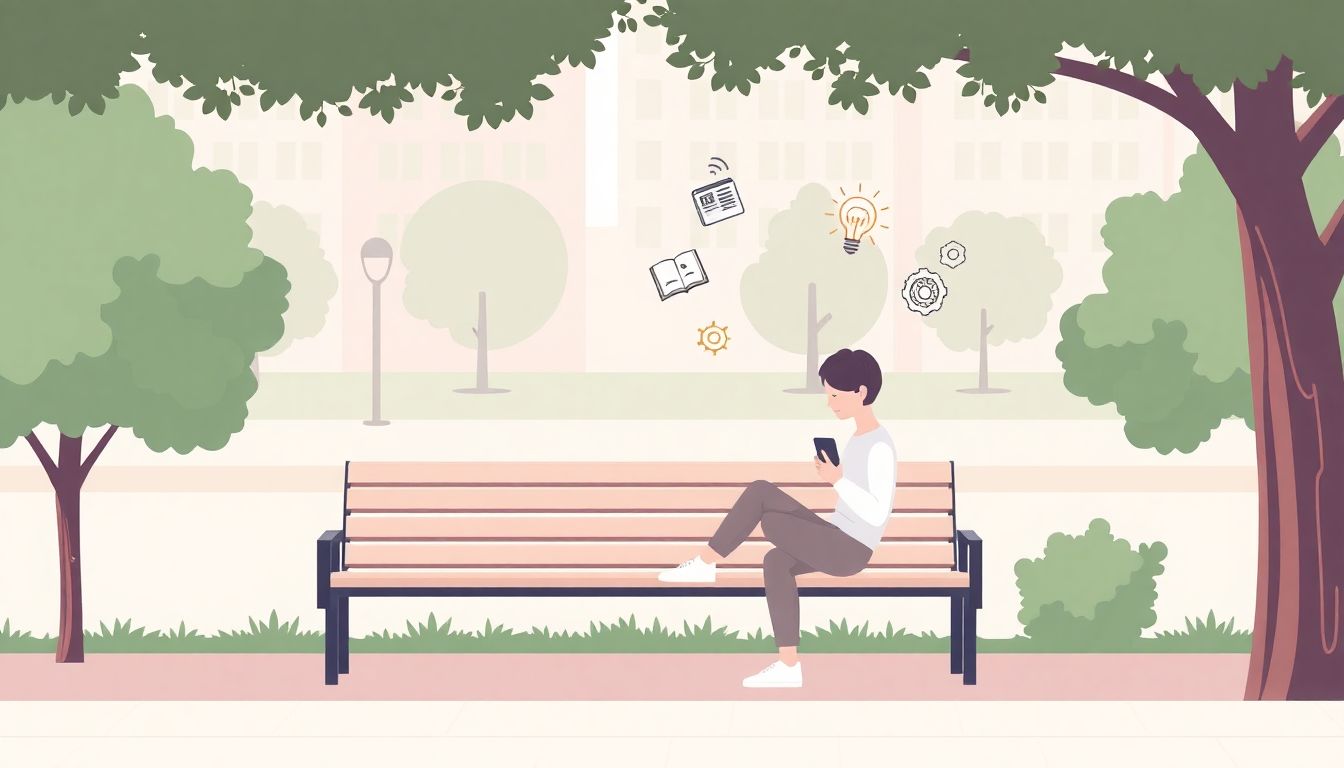
Creating Microlearning Modules for Busy Learners: 10 Steps
Are you feeling like there just aren’t enough hours in the day for learning? You’re not alone! Many of us juggle busy schedules and struggle to find time to enhance our skills. The good news is that learning can be bite-sized and still effective. Stick around, because I’m about to share some tricks that can … Read more

Using Interactive Elements to Enhance Learning: 9 Key Tips
We all know how easy it is to zone out during a lecture, right? It’s like trying to stay awake during a boring movie—nearly impossible! It’s only natural to want something more engaging than just text and slides, especially when it comes to learning. But what if I told you that incorporating interactive elements can … Read more

Storyboarding Techniques for Course Videos: 8 Essential Steps
Are you feeling a bit overwhelmed by the thought of storyboarding your course videos? Trust me, you’re not alone! Many creators struggle with translating their ideas into a visual format that captivates and informs. It can be pretty daunting to figure out where to start and how to make your content flow. But hang tight! … Read more

Using Color Contrast Effectively For Accessibility: 7 Key Tips
Navigating the web with low color contrast can be a total headache, can’t it? Whether you’re trying to read a blog or fill out a form, if the colors clash, it’s like playing hide and seek with text. We all want our content to be friendly and accessible to everyone, but sometimes it feels like … Read more

Designing Courses for Learners with Hearing Impairments: 7 Tips
Designing courses for learners with hearing impairments can feel daunting. You might be wondering how to ensure that every student feels included and supported in their learning journey. It’s a common concern, but there’s hope—you really can create an engaging and accessible learning experience! If you stick around, I promise you’ll discover practical strategies and … Read more

Incorporating Sign Language in Video Content: 8 Essential Tips
In today’s digital world, it can be tough to make video content accessible to everyone. You might be wondering how to ensure that deaf and hard-of-hearing audiences can fully enjoy what you create. It’s a valid concern, and the good news is that incorporating sign language can be a game changer! Stick around, and I’ll … Read more

Creating Accessible PDFs and Documents: 13 Essential Steps
Creating accessible PDFs and documents can feel overwhelming, right? You’re not alone if you’ve ever stared at a document and wondered how to make it usable for everyone. It’s easy to miss some important steps, especially when juggling layouts and formatting. But don’t worry! Stick with me, and I’ll walk you through the essential steps … Read more

Adapting Courses for Neurodiverse Learners: 7 Key Strategies
It can be tough navigating the world of education when you’re trying to accommodate neurodiverse learners. You might feel overwhelmed by the myriad of needs and struggling to find ways to engage everyone effectively. You’re certainly not alone in this! A lot of educators share the same concerns about making their classrooms more inclusive. But … Read more

Implementing Multi-Language Support in Courses: 10 Essential Steps
Implementing multi-language support in courses can feel like a daunting task. You might be wondering how to reach a broader audience, connect with learners from diverse backgrounds, or simply make your materials more inclusive. It’s totally understandable to feel overwhelmed; after all, language barriers can often be a major hurdle. But don’t worry! If you … Read more

Using Universal Design Principles in eLearning: Key Benefits and Strategies
It’s no secret that online learning can sometimes feel like a daunting challenge. We’ve all experienced those moments when the content just doesn’t click, and we wish it was more accessible. This is where universal design principles come into play, offering a refreshing approach to make eLearning more engaging and effective for everyone. Stick around, … Read more