Hosting online workshops can feel like an uphill battle. You might be wondering how to engage participants or even where to start. Believe me, you’re not alone; many people share the same concerns when stepping into the virtual crowd.
But here’s the good news! If you stick around, I’ll walk you through some practical tips and tricks to make your online workshops not just effective, but enjoyable too. You’ll leave feeling more confident and ready to shine!
We’ll cover everything from choosing the right platform and identifying your audience to the best ways to market and facilitate your session. By the end, you’ll have all the tools you need to create memorable experiences!
Key Takeaways
- Choose the right platform like Zoom or Microsoft Teams for video quality and engagement features.
- Identify your target audience to tailor content that meets their needs and interests.
- Create engaging content by mixing presentations, discussions, and activities to cater to different learning styles.
- Market your workshop effectively through social media, email marketing, and partnerships to boost attendance.
- Prepare thoroughly before the workshop day to ensure smooth execution and participant engagement.
- Facilitate interaction with ground rules, open-ended questions, and breakout rooms for deeper conversations.
- Collect feedback post-workshop to improve future sessions and show participants their opinions matter.

How to Host Effective Online Workshops
Hosting effective online workshops can be a game-changer for engagement and learning. The good news is that with the right strategies, you can create sessions that participants will remember and appreciate. The key is to stay organized, focus on interaction, and provide content that truly adds value. Let’s break this down into some actionable steps to get you started.
Choosing the Right Platform for Your Workshop
Selecting the appropriate platform is crucial for a smooth online workshop experience. Think about the features that matter most to you and your audience.
Platforms like Zoom and Microsoft Teams offer excellent video quality and breakout room options for smaller group interactions. If you aim for a more interactive experience, consider tools like Mentimeter or Sli.do that provide real-time polling and Q&A functionalities.
Moreover, ensure that the platform can handle the expected number of participants without lag or disruptions. Test the technical aspects such as screen sharing, audio quality, and whether participants can easily join via mobile or desktop.
Lastly, think about your particular content needs. If you’re sharing videos or hosting discussions, look for platforms that support rich media integration. For video hosting, think about integrating with analytics tools that can track engagement rates and help refine your future sessions.
Identifying Your Target Audience
Understanding who your audience is will guide the content and delivery of your workshop. Start by creating a profile of your ideal participants, considering their demographics, professions, and interests.
Once you have this profile, think about what challenges they may be facing and how your workshop can provide solutions. Conducting surveys or interviews prior to the workshop can also yield valuable insights. This helps you tailor the content to address specific needs and levels of knowledge.
Use social media to gauge interests, or check engagement in previous events. This kind of preparation not only keeps your workshop relevant but can also boost attendance as potential participants see that the content speaks directly to them.
Creating Engaging Workshop Content
Now that you’ve chosen your platform and identified your audience, it’s time to focus on the content. Start by outlining the key points you want to cover, making sure they align with your audience’s needs.
Mix up your content delivery methods to keep things fresh. Blend presentations, discussions, breakout sessions, and activities to cater to various learning styles. For instance, using informative slides, visuals, or even short videos can clarify complex points. You might also consider techniques like storytelling to make your content relatable and memorable.
Don’t forget to foster participation—ask questions, encourage discussions, and use interactive tools to keep your audience engaged. Finally, create follow-up materials that reinforce your workshop’s main topics, such as a summary or resource links. This not only adds value but keeps your material top of mind after the session.

Marketing Your Online Workshop
Marketing your online workshop effectively can significantly increase attendance and engagement.
Start by defining your unique value proposition so potential participants understand what sets your workshop apart.
Utilize social media platforms like Facebook, Instagram, and LinkedIn to promote your workshop. Consider creating eye-catching graphics or short videos that highlight the key benefits.
Don’t underestimate the power of email marketing. Send targeted emails to your contacts, using engaging subject lines that spark curiosity.
Leverage partnerships with influencers in your field. They can help amplify your message to a broader audience.
Utilize platforms like Meetup and Eventbrite to reach a wider audience. These platforms are specifically designed for event promotion.
Consider offering early bird pricing or group discounts to boost registration early on.
Creating a dedicated landing page on your website can also be beneficial. Make sure the page is optimized for SEO to increase visibility.
Lastly, don’t overlook the importance of content marketing; write blog posts or create videos that provide value and direct people to your workshop.
Preparing for the Workshop Day
The day of the workshop should be about execution, not scrambling. Preparation is key to ensuring everything runs smoothly.
Make sure all your technology is functioning well ahead of time. Run tests on your audio, video, and internet connection.
Create a checklist of everything you need for the day. This includes your presentation slides, handouts, and any interactive tools you’ll use.
Connect with your co-facilitators or guest speakers beforehand to align on the agenda and roles.
Consider sending a reminder email to participants the day before, with the schedule, access links, and any materials they might need.
Arrive at your virtual classroom at least 30 minutes early to address any last-minute tech issues.
Don’t forget to prepare a comfortable space for yourself—good lighting and a neat background can enhance your presentation quality.
Finally, have a plan for facilitating community interaction, such as icebreakers or discussion prompts ready to go.
Best Practices for Facilitating Online Workshops
Facilitating an engaging online workshop takes practice and a few best practices can go a long way.
First, establish ground rules at the start. This sets expectations for behavior and interaction.
Use a mix of presentation styles—balance monologues with discussions and activities to keep energy levels high.
Encourage participation by asking open-ended questions and giving participants time to share their thoughts.
Utilize breakout rooms for smaller group discussions. This allows for deeper conversations and encourages shyer participants to engage.
Keep an eye on your participant engagement. Tools like Mentimeter can help gauge real-time feedback and keep everyone involved.
Don’t hesitate to be yourself; sharing personal anecdotes can make your workshop more relatable.
Finally, remember to summarize and recap key points throughout your session to reinforce important takeaways.
Gathering Feedback After the Workshop
Gathering feedback is crucial for improving future workshops and understanding participant needs.
Send out a post-workshop survey to all participants, asking specific questions about their experience.
Utilize tools such as Google Forms or SurveyMonkey to make collecting feedback easy.
Ask what they liked and what could be improved, as well as the most valuable part of the workshop for them.
Encourage open-ended responses to get more nuanced feedback.
Analyze the feedback critically; look for common themes or suggestions for improvement.
Don’t forget to thank participants for their feedback and let them know how you plan to use it in the future.
Finally, consider sharing a summary of what you learned from their feedback and how future workshops will be refined. This shows you’re committed to continual improvement and value their opinions.

Common Challenges and Solutions for Online Workshops
Hosting online workshops comes with its own set of challenges, but being aware of them can help you prepare and find effective solutions.
One common issue is technical difficulties, like internet connection problems or software glitches. To mitigate this, always test your tech setup before the workshop. Consider having a tech support person available during the session to troubleshoot any issues that arise.
Another challenge is maintaining participant engagement. People can easily get distracted when attending online. Combat this by using interactive features like polls or quizzes throughout the workshop, and encourage active participation through breakout discussions.
Some facilitators struggle with pacing their content. Make sure to have a clear agenda, but also be flexible. Pay attention to the audience’s reactions and adjust your timing as needed to keep everyone involved.
Lastly, coordinating group activities in an online environment can be tricky. Plan ahead by providing clear instructions and possibly assigning roles to facilitate smoother collaboration.
Resources for Hosting Online Workshops
There are plenty of resources available to help you host successful online workshops.
One excellent platform is Zoom, which offers features tailored for interactive sessions, including breakout rooms.
If you’re looking for tools to create engaging visuals, try Canva. It’s user-friendly and has a variety of templates to make your presentations pop.
For managing registrations and payments, consider using Eventbrite. It simplifies the process and can help you track attendance easily.
To create effective feedback surveys post-workshop, use SurveyMonkey. It’s a straightforward way to gather participant insights.
Finally, check out online communities and forums like LinkedIn Groups for networking and sharing experiences with other facilitators. Their insights can be invaluable as you refine your workshop skills.
FAQs
Consider platforms like Zoom, Microsoft Teams, or Google Meet, as they offer ease of use and interactive features. Evaluate your needs and audience to choose the best fit for seamless engagement.
Utilize multimedia elements, such as videos or interactive polls, and encourage audience participation. Define clear learning objectives and structure your content logically to maintain engagement throughout the workshop.
Leverage social media, email marketing, and partnerships with influencers in your niche. Create engaging promotional content and encourage early registrations by offering discounts or exclusive content.
Use online surveys or feedback forms immediately after the session. Ask specific questions about content, facilitation, and overall experience to gain actionable insights for future improvements.