Finding the right free eLearning platform can feel like searching for a needle in a haystack. With so many options out there, it’s easy to get overwhelmed or worried about choosing the wrong one. After all, who wants to waste time on a platform that doesn’t meet their needs?
But hold on—if you stick with me, I promise you’ll discover the key factors that make comparing these platforms a breeze. You’ll be equipped to find one that not only fits your learning style but also makes your educational journey enjoyable.
We’ll break down what to look for, from user-friendly interfaces to content quality and support resources. By the end, you’ll have a clear roadmap to help you choose the perfect eLearning platform for your needs!
Key Takeaways
- Identify your learning goals before choosing a platform to find the best fit.
- Check user popularity and content offerings for a richer resource experience.
- Choose user-friendly platforms that are easy to set up and navigate.
- Look for strong content creation features, including quizzes and multimedia support.
- Ensure the platform is accessible on various devices with a mobile-friendly design.
- Prioritize platforms with solid support options and active user communities.
- Read user reviews to understand experiences regarding content quality and support.
- Check for integration capabilities with tools or services you already use.

How to Compare Free eLearning Platforms
When you’re on the hunt for a free eLearning platform, it’s essential to know what makes one stand out from another. Start by jotting down your learning goals. Are you looking to teach a specific skill or subject? Identifying this will help you find platforms that cater to those needs.
Next, check the platform’s user base and content offerings. Is it a popular choice for a community similar to yours? Popular platforms usually have a larger pool of resources, making it easier to find key materials.
Additionally, it’s wise to look into how easy it is to set up and use a platform. The right choice should feel intuitive and not bog you down with endless configurations. Make a list of five or six platforms you’re interested in, and spend some time exploring their features.
Finally, always remember to compare the support options available. If you run into troubles or have questions, having access to responsive support can make all the difference.
Key Features to Look For in eLearning Platforms
When evaluating eLearning platforms, a few key features can really impact your experience. First off, look for features that support content creation like quiz makers, drag-and-drop interfaces, and templates for course structure. For instance, platforms like WordPress can empower you to craft engaging lessons with ease.
Another crucial feature is analytics and reporting tools. These let you track progress, gather feedback, and adjust your approach if necessary. It’s like having a built-in tutor that helps you improve your course content.
Don’t forget about multimedia support. The ability to incorporate videos, videos, and interactive elements can enhance your lessons tremendously. If the platform limits your options here, you might want to keep searching.
Accessibility features are also important. Ensure the platform meets various accessibility standards to cater to all learners. Having options for closed captions or screen readers can make a significant impact for those with disabilities.
User Experience and Interface
User experience is vital for keeping both you and your students engaged. An intuitive interface can make navigating the platform a breeze, while a cluttered or confusing layout can drive users away. Test it out for yourself—spend some time interacting with the platform’s dashboard and features before diving deeper.
Look for platforms that offer polished design elements and straightforward navigation. A well-crafted interface ought to feel seamless, allowing you to focus more on creating content rather than figuring out how to use the tools.
Responsive design is a plus; the platform should work well on different devices, especially since many students may prefer to learn on mobile. Always pay attention to how the site looks on a smartphone versus a desktop.
Lastly, read user reviews specifically about the user experience. Honest feedback from others who have used the platform can provide valuable insights that you might miss during your exploration.
Content Variety and Quality
The variety and quality of content available on the platform can drastically affect the learning experience. A good eLearning platform should offer a range of courses across different subjects and formats. This gives you the flexibility to pick resources that best fit your teaching style.
Check for features like community-generated courses or industry-provided materials. Quality content often comes from diverse sources, and platforms that encourage contributions typically have richer libraries. Some courses are also peer-reviewed or vetted by professionals, which boosts reliability.
Remember to prioritize platforms that update their content regularly. In today’s fast-paced world, up-to-date resources can be a game-changer.
Lastly, look into the ability to customize or create your own content. Platforms should provide standards for lesson planning—think templates, guides, and suggested structures. If you want to learn more about effective course planning, check out this guide on course structure.

Accessibility on Different Devices
Accessibility across various devices is crucial for a successful eLearning experience.
Students today use smartphones, tablets, and laptops for learning, so the platform should adapt well to all of these.
Test the platform on different devices to see how it performs; it should maintain functionality and aesthetics without frustrating users.
Look for mobile-friendly design elements, such as responsive layouts and easy navigation.
Having a mobile app option can greatly enhance learning on-the-go, making it convenient for users to study when they have a few spare moments.
Check for any mobile-specific features, such as offline access to downloaded content or mobile-optimized quizzes.
Lastly, always seek user feedback regarding their experience on various devices, as firsthand accounts can reveal any hidden issues.
Support and Community Resources
Support and community resources are invaluable when using a free eLearning platform.
Look for platforms that offer extensive documentation, including FAQs, tutorials, and user guides. This helps you quickly address any issues you might encounter.
A vibrant user community can be a great asset; discussions, forums, and user-generated content can provide insights that official resources may lack.
Consider the availability of direct support channels as well, such as chat, email, or phone support, especially for urgent issues.
Some platforms also feature dedicated areas for user suggestions, allowing you to contribute to future improvements directly.
Lastly, training sessions or webinars could offer deeper insights or tips on effectively using the platform; these sessions can often be found on the site or through community resources.
Feedback and Reviews from Users
User feedback and reviews serve as a reality check when assessing a platform.
Look at aggregated ratings on sites like G2 or Capterra to gauge overall satisfaction.
Pay attention to detailed reviews—these can offer nuanced insights into the pros and cons of using the platform.
Seek out reviews that specifically mention user experience, content quality, and support availability.
Additionally, social media platforms can provide a more dynamic feel for a community’s sentiment—look for reviews or discussions in Facebook groups or Twitter hashtags.
Don’t shy away from reaching out to past users of the platform, as firsthand accounts can clarify what to expect.
Lastly, remember that every user’s needs may differ; focus on reviews that align closely with your own learning goals.
Integration with Other Tools
Integration with other tools is often overlooked but can be a game changer for seamless learning.
Check if the platform allows connections with popular apps like Google Drive, Zoom, or video hosting sites like Vimeo and YouTube.
Having these integrations can streamline the process of uploading content or collaborating with students.
Look for compatibility with Learning Management Systems (LMS) if you’re using one, as that can enhance your course delivery and tracking.
Platforms that allow API access or have a marketplace for additional plugins can expand your features over time.
Lastly, consider any analytics tools you might want to integrate; being able to track your audience’s learning patterns can be very useful.

Cost and Additional Features
Cost is a significant factor when choosing an eLearning platform, even if it’s free.
While many platforms offer basic features for free, understanding what additional features may cost is essential.
Look into whether the platform has a premium version and what benefits it offers—this could include advanced analytics, additional storage, or tailored support.
Free trials can be a great way to test premium features without committing financially.
Familiarize yourself with any additional costs that may arise, such as fees for certifications or supplementary material.
Ultimately, compare the cost and value of the features provided across different platforms to ensure you’re getting the most for your needs.
FAQs
Focus on user experience, content quality, device accessibility, community support, and integration options. These features will significantly influence your learning experience and the platform’s effectiveness.
Community support is crucial as it offers access to shared resources, peer assistance, and enhances the learning experience. Engaging with a supportive community can improve motivation and provide diverse learning perspectives.
Yes, most free eLearning platforms are designed to be accessible across various devices, including smartphones, tablets, and desktops. Always check compatibility to ensure a seamless learning experience.
Evaluate content quality by checking for professional development, relevance, and positive user feedback. Also, look for diverse formats like videos, quizzes, and interactive elements that enhance engagement.