Hosting a webinar on your website can feel like a daunting task, especially if you’re new to it. You might worry about the technology, the content, or how to attract an audience. Don’t fret! You’re not alone in this, and many have been where you are now—wondering how to make it all come together.
If you stick around, I promise you’ll discover some straightforward tips and tricks to host a successful webinar without pulling your hair out. By the end of this guide, you’ll be equipped with the knowledge you need to engage your audience and make your webinar shine.
From choosing the right platform to analyzing how well it went afterward, I’ll walk you through every step in a simple way. Let’s dive in and turn your webinar dreams into reality!
Key Takeaways
- Choose a webinar platform that meets your needs, testing options with free trials.
- Create engaging content with clear outlines, interactive elements, and stories.
- Design a simple registration form and a compelling landing page to capture leads.
- Promote your webinar through social media and email marketing for wider reach.
- Prepare your tech in advance: check your internet and equipment, and rehearse.
- Engage your audience live with polls, Q&A, and interactive visuals to keep interest high.

How to Host a Webinar on Your Website
Hosting a webinar on your website can be a great way to engage your audience, share knowledge, and promote your brand.
It sounds a bit overwhelming at first, but once you break it down into manageable steps, it becomes much easier to manage.
Let’s walk through the essential parts of planning and executing a successful webinar on your site.
Choosing the Right Webinar Platform
The first step is to choose a webinar platform that suits your needs.
There are numerous options out there, like Zoom, Webex, and GoToWebinar.
Consider what features are most important to you: screen sharing, video quality, attendee limits, or integration with your email marketing tool.
Make sure to check the platform’s compatibility with your website and if there are any additional costs tied to specific features.
Many platforms offer free trials; take advantage of these to test a couple before making a final decision.
Setting Up Your Webinar Content
Your content is what keeps attendees engaged, so you need a solid plan.
Start by drafting an outline of your main points and any supporting materials you’ll use, like slides or videos.
Remember to consider your audience’s background and interest when creating your content.
Break the information into smaller, digestible parts, and include stories, statistics, or examples to illustrate key points.
Planning interactive elements, like polls or Q&A sessions, can also encourage participation and make the experience more engaging.
Designing Registration Forms
Next up is your registration form; it’s crucial for capturing potential attendees.
A simple, clear form with the essential fields—name, email, and perhaps a company name—usually works best.
Consider adding a question about what topics attendees are most interested in. This can give you useful insights for tailoring your content.
Make sure to connect the form to your email marketing software, so you can easily follow up with reminders and thank-yous.
Lastly, think about creating a landing page that highlights the value of attending your webinar. Include speaker bios, a detailed agenda, and social proof, like testimonials or past attendance numbers.

Promoting Your Webinar
Once your webinar is set up, it’s time to get the word out.
Start by sharing your webinar on social media channels such as Facebook, Twitter, Instagram, and LinkedIn.
Don’t forget to tailor your message to each platform’s audience.
Creating engaging graphics or short videos can boost visibility and attract more attendees.
Email marketing is also a potent tool; send out invitations to your existing subscriber list, ensuring your email clearly highlights the benefits of attending.
Consider collaborating with influencers or industry partners who can help promote your event to a wider audience.
Lastly, explore paid advertising options if your budget allows; targeted ads on platforms like Facebook or Google can significantly increase exposure.
Technical Preparations Before the Webinar
Before the big day, make sure all your technical ducks are in a row.
Check your internet connection to avoid any embarrassing dropouts during the live event.
Test your audio and video equipment well in advance; use a good quality microphone and camera for the best experience.
Familiarize yourself with the webinar platform features, especially the chat, poll, and screen sharing tools.
Consider running a rehearsal with a colleague to practice your delivery and troubleshoot any technical issues.
Also, ensure that your webinar content is easily accessible for viewers; have backup materials ready should anything go awry.
Finally, remember to prepare for different scenarios, like what to do if you experience technical difficulties during the live presentation.
Engaging Your Audience During the Webinar
Keeping your audience engaged is critical to the success of your webinar.
Start by greeting attendees warmly and setting clear expectations for the session.
Encourage participation through interactive elements like polls or Q&A sessions; it makes participants feel included and valued.
Ask questions throughout your presentation to maintain high energy and engagement.
Use visuals, such as slides and videos, to break up the monotony and underscore your key points.
Remember, humor can be a great tool to connect with your audience—just keep it appropriate and relatable!
Lastly, remind viewers that they can ask questions at any time, and allocate specific times for addressing their inquiries.
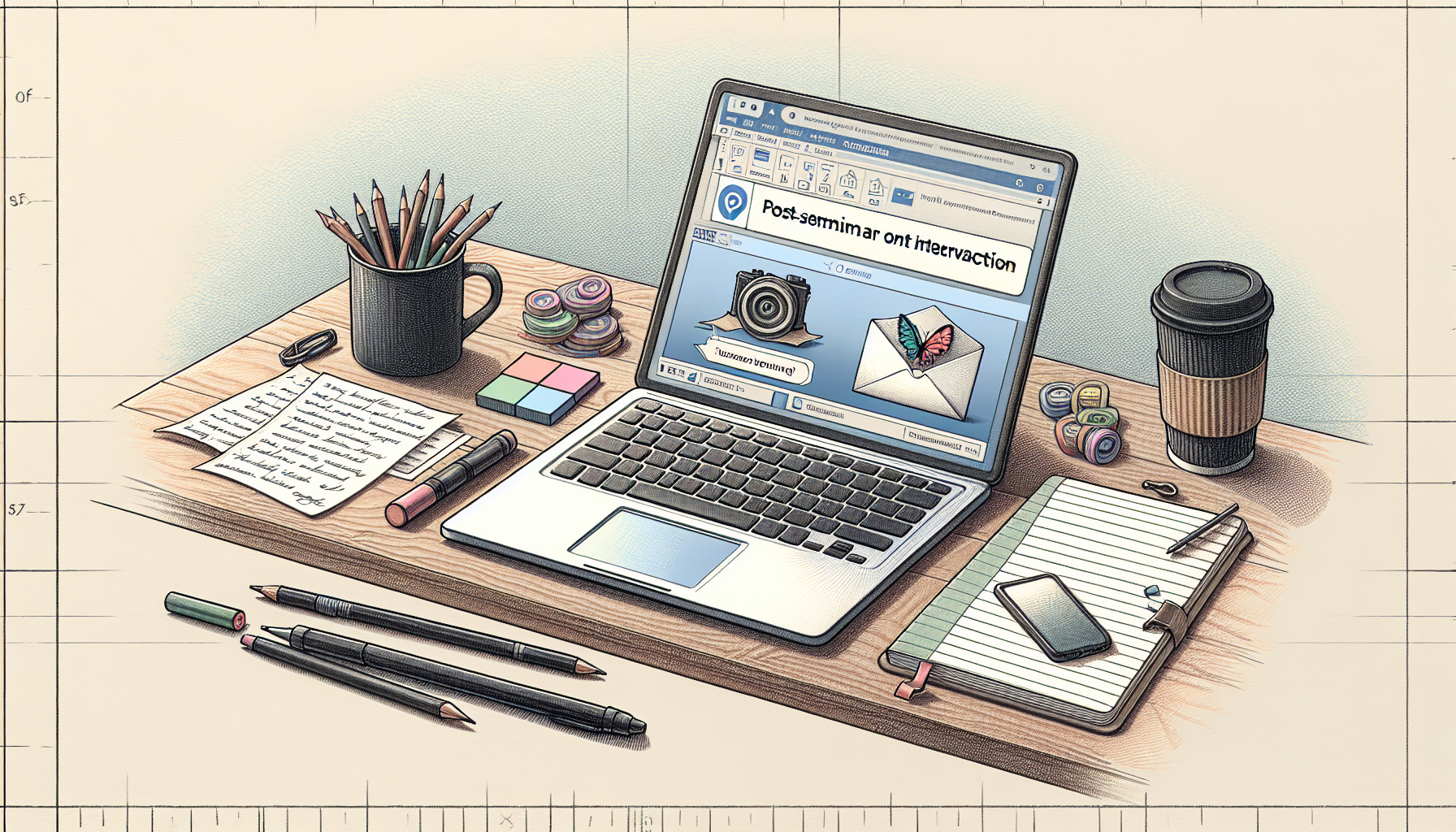
Following Up After the Webinar
Following up with your attendees after the webinar is key to maintaining engagement and maximizing the impact of your event.
Start by sending a thank-you email to all participants, expressing your appreciation for their time and participation.
Include a recording of the webinar in your email, so attendees can revisit the content at their convenience.
Consider providing additional resources or links to relevant articles and tools that complement what you discussed during the session.
Encourage feedback by asking attendees to fill out a brief survey about their experience; this can help you improve future webinars.
Finally, keep the conversation going by inviting them to upcoming events or relevant community discussions.
Analyzing Webinar Performance
Once your webinar wraps up, it’s time to dive into the data and see how things went.
Start by reviewing the attendance numbers. Did they meet your expectations?
Check the engagement metrics during the session, like how many people participated in polls or asked questions.
Look at the feedback from your surveys to gauge what attendees liked or what could use some work.
You’ll also want to analyze the follow-up emails and see how many people clicked on links or accessed the recording.
This data will provide you with valuable insights that can inform your future webinars and help you refine your approach.
FAQs
Key features to look for in a webinar platform include ease of use, live streaming capabilities, interactive tools (like polls and Q&A), analytics, and integrations with your existing software.
To effectively promote your webinar, utilize social media, email newsletters, and your website. Create engaging content, consider partnerships for wider reach, and use targeted ads to attract your audience.
Before hosting a webinar, ensure stable internet connectivity, test your audio and video equipment, and familiarize yourself with the webinar platform’s features. Conduct a rehearsal to iron out any issues.
Follow up with attendees by sending a thank-you email that includes a recording of the webinar, additional resources, and a feedback survey. This helps in building relationships and gathering valuable insights.