Are you feeling a bit overwhelmed by the idea of integrating augmented reality into your course content? It’s a common concern, especially with all the fancy tech jargon flying around. But don’t worry! You’re not alone in wanting to make learning more interactive and engaging.
Stick with me, and I promise you’ll find some practical tips that can make AR not just a buzzword, but a powerful tool in your teaching arsenal. By breaking it down into manageable steps, we’ll explore how you can seamlessly incorporate AR into your lessons without losing your mind—or your budget.
We’ll chat about everything from setting clear learning objectives to evaluating your AR applications, making sure you’re well-equipped to deliver a memorable learning experience. Ready to dive in? Let’s get started!
Key Takeaways
- Identify where AR can add value in your curriculum, like complex concepts or historical events.
- Set SMART objectives to keep lessons focused and clear for students.
- Choose affordable AR tools with free trials or discounts to stay within budget.
- Create engaging experiences with interactive elements like 3D models and gamified learning.
- Integrate AR gradually, starting with one or two lessons to build confidence.
- Follow best practices by starting small, providing support, and documenting experiences.
- Use real-life scenarios to enhance relevance and engagement in lessons.
- Ensure students have access to necessary devices and a stable internet connection.
- Focus on user experience by keeping navigation intuitive and visually appealing.
- Regularly evaluate AR applications to improve effectiveness and student satisfaction.
- Stay informed about future AR trends as the technology continues to evolve in education.
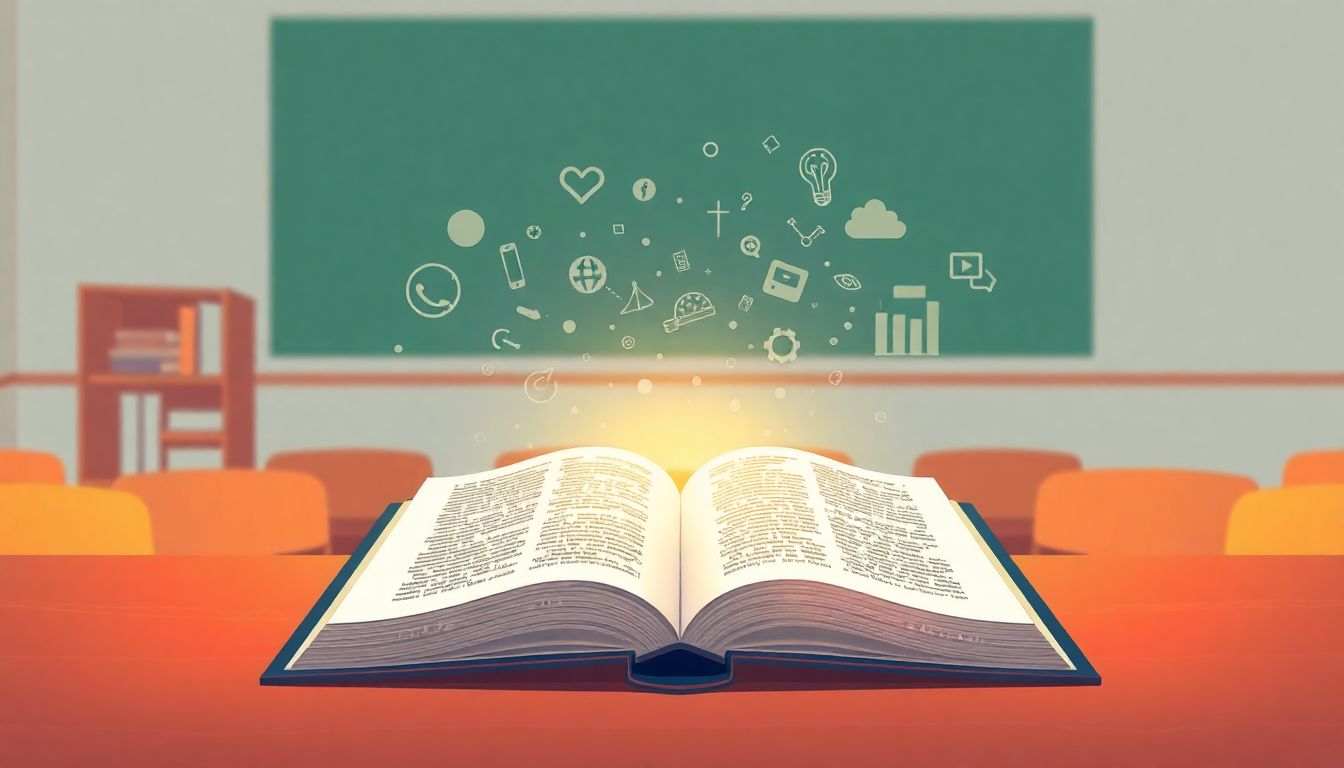
1. Implement Augmented Reality in Course Content
Augmented Reality (AR) can be a game-changer in making your course content more interactive and engaging.
Start by identifying areas in your curriculum where AR can enhance understanding, such as complex diagrams or historical events.
For instance, you can use AR apps like Kahoot! to create interactive quizzes or *Blendspace* to integrate AR with your lessons.
When you include AR, it’s important to test it yourself before introducing it to your students to ensure it aligns with your lesson objectives.
Don’t forget to gather feedback from your students to improve their AR experiences over time.
2. Set Clear Learning Objectives
Before you throw in some AR magic, setting clear learning objectives is crucial.
Start with the end in mind: what should your students know or be able to do after the lesson?
Utilize the SMART criteria—make sure your objectives are Specific, Measurable, Achievable, Relevant, and Time-bound.
For example, instead of saying “Students will learn about the solar system,” aim for “Students will identify and describe the planets in our solar system within two class periods.”
Clearly defined objectives not only guide your teaching but also help students understand what they are working toward.
3. Choose Affordable AR Tools
Budget constraints are real, so picking affordable AR tools is key.
Look for platforms that offer free trials or educational discounts, such as Google Expeditions or *Merge Cube*, which can be budget-friendly for schools.
Compare features, too; sometimes, a slightly more expensive tool offers superior functionality that can enhance learning dramatically.
Don’t forget to tap into online communities or forums to discover hidden gems that other educators are using without breaking the bank.
A little research here can save you a lot of money while still delivering high-quality educational experiences.
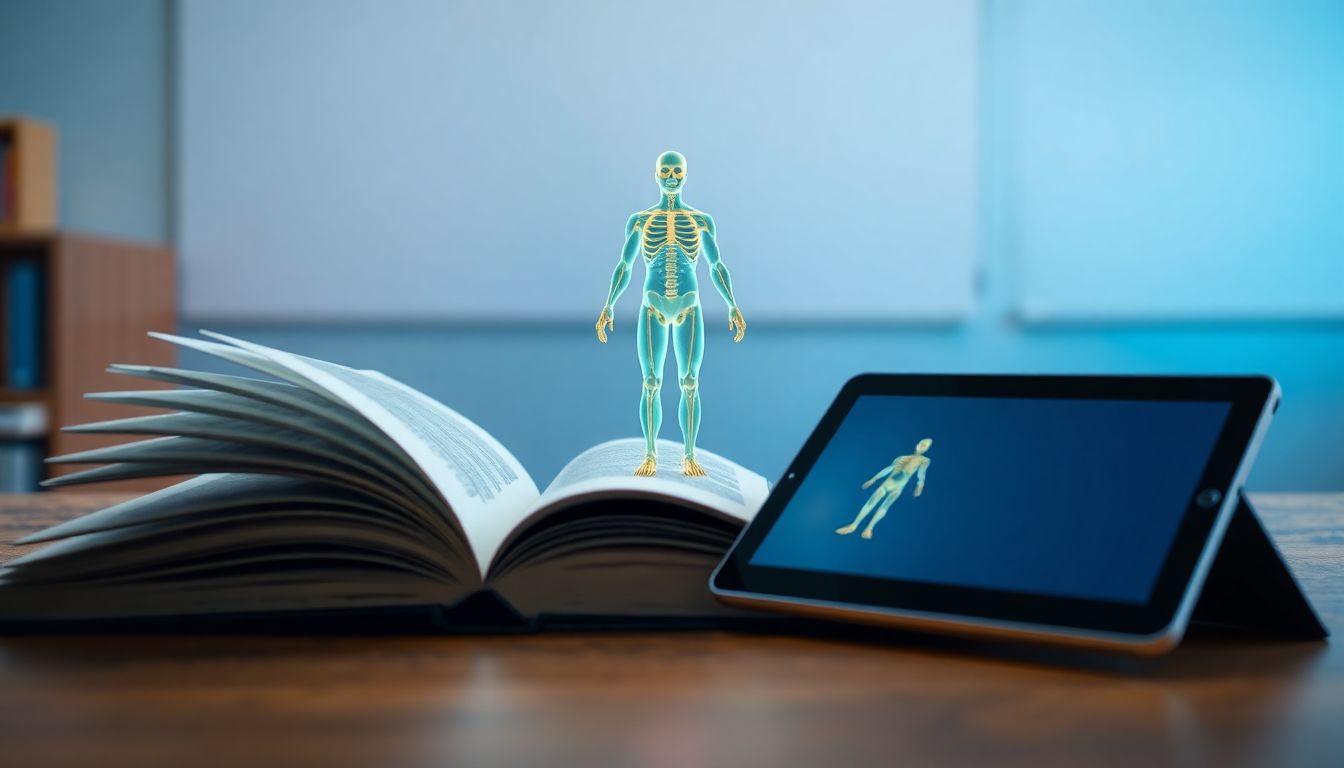
4. Create Engaging and Immersive Learning Experiences
Creating engaging learning experiences is essential when using AR.
Interactive elements, like 3D models or AR puzzles, can captivate students’ attention.
Utilize tools such as Augment or *Zappar* to design immersive experiences.
Try team challenges or gamified learning, which encourage collaboration and make learning feel like an adventure.
Don’t forget to vary your approach; combine quizzes, simulations, and real-world scenarios for enhanced engagement.
5. Integrate AR into Your Existing Curriculum
Integrating AR into your curriculum doesn’t have to be an overhaul.
Start with one or two lessons and gradually expand as you gain confidence.
Look for natural fits; for instance, using AR for anatomy lessons in biology can bring a textbook to life.
Make changes to lesson plans by incorporating AR components instead of traditional methods.
Solicit student feedback to refine your approach; they may have insights into making it even better.
6. Follow Best Practices for Implementation
To successfully implement AR in the classroom, follow a few best practices.
Start small; test AR in a single lesson before rolling it out to the entire curriculum.
Provide clear instructions and have backup plans in case of technical issues.
Always offer support; be there for students who may struggle with the technology.
Lastly, document your experiences to learn from successes and challenges.
7. Use Real-Life Scenarios for Enhanced Learning
Real-life scenarios can make AR experiences incredibly impactful.
Consider incorporating local history or community issues into your AR lessons.
For example, take students on a virtual tour of your city’s historical landmarks using AR.
Students are more likely to engage when they see the relevance to their own lives.
Use case studies from various professions to emphasize the practical applications of what they are learning.
8. Consider Technical Aspects
Technical aspects are crucial when implementing AR in education.
Ensure that students have access to devices, whether it’s tablets or smartphones.
Familiarize yourself with the software you’ll be using to troubleshoot issues effectively.
Check the internet connection availability; a stable connection is vital for AR applications to function properly.
Lastly, explore cloud-based options, which often have better resource allocation than local hardware.
9. Focus on User Experience and Design
User experience can dramatically affect how students interact with AR.
Design your AR applications intuitively to keep students engaged.
Ensure that navigation is straightforward so that students can focus on learning rather than tech difficulties.
Consider aesthetics; a visually appealing design can elevate the educational experience considerably.
Utilize student feedback to continuously improve the user experience.
10. Evaluate and Validate Your AR Applications
Regular evaluation and validation of your AR applications is essential.
Collect data on student performance and engagement to see which AR features are effective.
Consider running surveys to gauge student satisfaction, which can provide valuable insights.
Be open to making adjustments; if something isn’t working, fine-tune it.
Establish metrics for success that are aligned with your learning objectives.
11. Explore Future Trends in Augmented Reality for Education
The future of AR in education looks promising, and keeping an eye on trends can benefit you.
By 2024, over 40% of K-12 schools are expected to incorporate AR/VR technologies.
This growth signifies that more and more educators recognize the value of immersive learning.
With the market for AR in education expected to reach US$ 55.84 billion by 2033, it’s wise to explore opportunities for integration.
Staying informed about these trends can keep your teaching methods relevant and effective.
FAQs
Implementing Augmented Reality (AR) enhances student engagement, promotes interactive learning, and aids in visualizing complex concepts. It provides immersive experiences that can lead to better retention and understanding of the course material.
To find affordable AR tools, research various options by comparing features and pricing. Look for free trials or educational discounts, and consider open-source platforms that offer robust functionality without high costs.
Start by aligning AR content with learning objectives, ensuring it complements traditional teaching methods. Gather feedback from students, and be willing to adjust based on their experiences to enhance the learning process.
To evaluate effectiveness, use assessment metrics such as student feedback, performance improvements, and engagement levels. Conduct pre- and post-tests, and analyze data to measure the impact AR has on learning outcomes.