If you’re feeling overwhelmed by the demand for online learning and wondering how to keep your eLearning platform running smoothly, you’re not alone. Many educators and institutions face the challenge of scaling their platforms to accommodate more users without compromising performance. It can feel like a monumental task, but there’s good news!
Stick around, and I’ll share how cloud computing can be your best buddy in this journey. By exploring cloud solutions, you can enhance your platform’s scalability, flexibility, and overall efficiency—making life easier for both you and your learners.
From optimizing resource management to prioritizing security, we’ll dive into how these tools can transform your eLearning experience. Let’s get started on this cloud adventure together!
Key Takeaways
- Cloud computing helps scale eLearning platforms without high upfront costs for hardware.
- It offers flexibility to manage changes in user numbers efficiently.
- Optimize resources with cloud-based Learning Management Systems for better cost management.
- Enhance accessibility by allowing users to access content from anywhere at any time.
- Cloud solutions enable quick updates to learning materials, promoting agility in content management.
- Personalize learning experiences through data collection on student performance and preferences.
- Prioritize security by choosing reliable cloud providers for data protection.
- Embrace future technologies like AI and analytics for continuous improvement in eLearning.
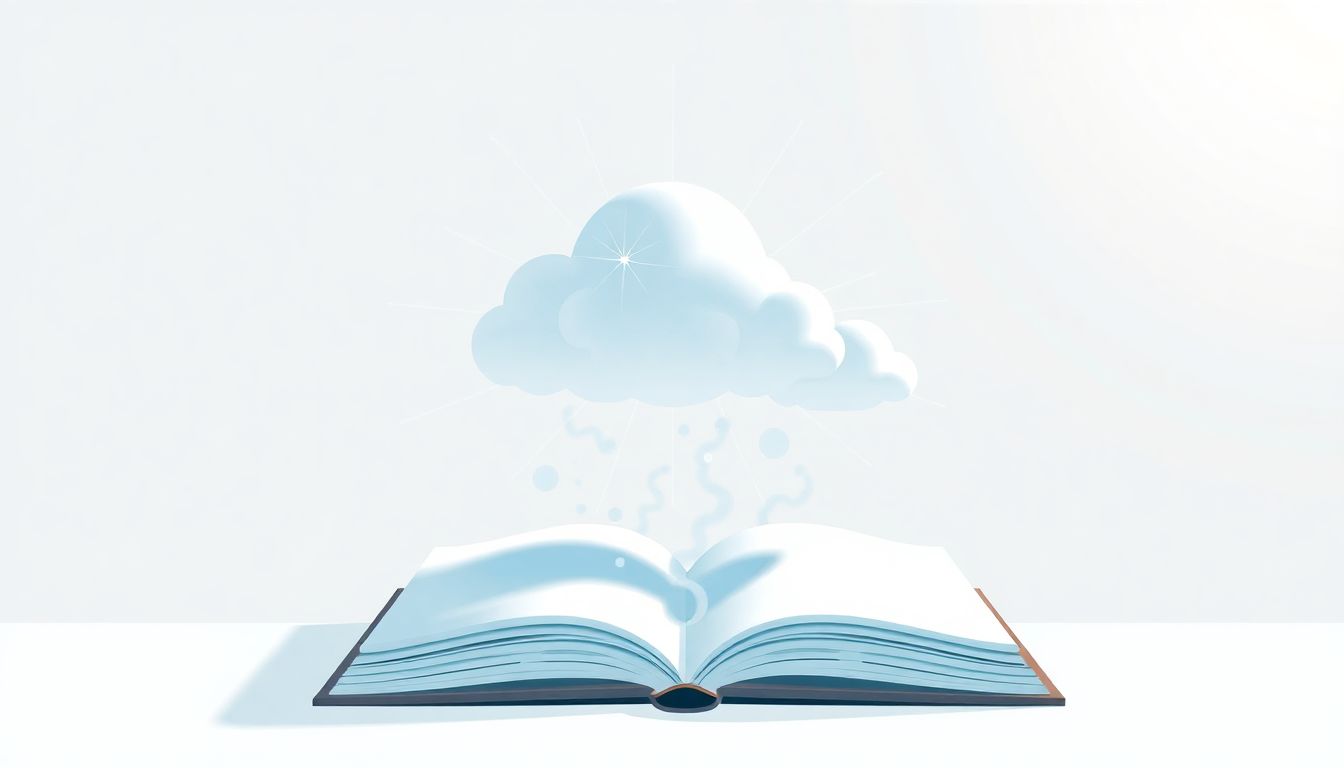
1. Scale Your eLearning Platform with Cloud Computing
Scaling your eLearning platform can feel like trying to fit a square peg in a round hole, but with cloud computing, it doesn’t have to be that way.
Using cloud solutions like AWS or Google Cloud can help you avoid huge upfront costs for hardware and IT staff.
You can store all your data remotely and only pay for what you actually use.
This means no more worrying about physical storage space; you can scale up (or down) as your needs change.
For instance, the Open University partnered with Amazon Web Services to migrate their learning materials to the cloud, showing how a well-planned cloud strategy can lead to success.
The beauty of this flexibility is that you can focus on creating great content instead of juggling endless server issues.
2. Understand Scalability and Flexibility
Scalability is about how well your platform can handle growth, and flexibility is about how quickly you can adapt to changes.
In practice, this means that if suddenly tons of students sign up for your online course, your platform should easily manage the increased traffic.
For instance, when DeVry University utilized IBM’s cloud solutions, they could streamline access, making their platform more effective at handling user load.
Think of scalability as being like a well-fitted pair of jeans: they can stretch when you need them to but still maintain shape.
This means you can expand your offerings without needing to overhaul your entire system.
3. Optimize Resource Management for Cost Efficiency
Cost efficiency is essential, especially for educational institutions trying to stretch their budgets.
One of the best ways to optimize your resources is by using cloud-based Learning Management Systems (LMS) like Instructure’s Canvas.
These platforms often provide built-in tools that help you track your usage and expenses.
Consider taking the time to analyze your current expenses: are you paying for features you don’t use?
Creating a budget that prioritizes necessary resources will help you funnel money into areas that yield better educational outcomes.
Don’t forget to factor in maintenance costs that your cloud provider takes care of – it can save you a pretty penny in the long run.

4. Ensure Accessibility and Convenience for All Users
Accessibility is key in the eLearning world.
Cloud computing makes it possible to access course materials anytime and anywhere with an internet connection.
This means students can learn on their own schedule, improving their overall experience.
For example, many institutions have found success with cloud-based platforms as they support multiple devices, letting students access content on smartphones, tablets, or computers.
By breaking down geographical barriers, students can engage regardless of where they are, making education more inclusive.
To boost accessibility, focus on creating content that’s compatible with assistive technologies, ensuring that everyone can benefit from your eLearning resources.
5. Improve Agility in Content Management
In today’s fast-paced educational landscape, agility in content management is crucial.
Cloud solutions allow for real-time updates and quick changes to your learning materials without major disruptions.
If you need to tweak a course or add a new module, you can do it in minutes, not hours.
Platforms like Google Cloud or AWS provide tools designed for easy content creation and revision.
This means you can test new ideas quickly based on feedback and analytics, keeping your course offerings fresh and relevant.
Make it a practice to regularly review and update your content to meet learner needs effectively.
6. Foster Personalization and Collaboration Among Learners
Personalization in eLearning can dramatically enhance the learning experience.
Cloud computing enables platforms to collect data on student performance and learning styles, allowing for tailored content delivery.
For instance, tools like Instructure’s Canvas make it easy for educators to create personalized learning pathways for each student.
Additionally, these platforms facilitate collaboration by allowing students to work together on projects in real time, regardless of location.
Implementing discussion forums and group assignments can encourage peer-to-peer learning and make the overall experience more engaging.
Encourage feedback from learners to continuously improve and adjust the personalization aspects of your platform.
7. Prioritize Security and Efficiency in Cloud Solutions
Security is a major concern when it comes to moving to the cloud, especially for educational institutions.
Choosing a reliable cloud service provider that prioritizes data security is essential.
Look for vendors who provide robust encryption and regular updates, ensuring that your data and that of your students are protected.
Be proactive about educating users on safe online practices to further enhance security.
Efficiency goes hand-in-hand with security.
Streamlining your operations via cloud infrastructure can lead to better resource allocation and reduced operational costs.
By automating routine tasks and using powerful analytics, your team can focus more on strategic initiatives rather than mundane processes.
8. Embrace the Future of Cloud-Based eLearning
The future of eLearning is undoubtedly leaning towards cloud computing.
Investing in cloud technologies can open up endless possibilities for growth and improvement.
Consider embracing features like Artificial Intelligence (AI) and Machine Learning (ML) for personalized learning experiences.
Analytics tools can help you track and measure learner performance, allowing for data-driven decisions.
As we move forward, integrating various cloud tools will help you stay competitive in the ever-evolving educational landscape.
Get started by exploring effective cloud solutions that match your institution’s needs, like [AWS](https://aws.amazon.com) or [Google Cloud](https://cloud.google.com) for scalable architectures.
Embracing these technologies today can set the stage for your eLearning success tomorrow.
FAQs
Cloud computing enhances scalability, flexibility, and accessibility, allowing eLearning platforms to efficiently manage resources. It reduces costs and improves collaboration, ensuring an effective learning environment for all users.
To ensure scalability, choose a cloud service provider that offers dynamic resource allocation. Regularly assess your platform’s performance and user needs to adapt and grow accordingly.
Prioritize data encryption, secure access controls, and regular software updates. Monitor your cloud environment for vulnerabilities to maintain user data security and overall platform integrity.
Implement interactive tools like forums, group projects, and real-time feedback systems. Foster a sense of community by encouraging social learning and peer-to-peer interaction among users.