Planning a webinar can feel overwhelming, right? With multiple moving pieces, from content creation to audience engagement, it’s easy to lose track of what really matters. Many of us have been there, trying to juggle everything while hoping for a smooth online event.
But don’t worry! If you stick with me, I’ll walk you through a handy webinar planning template that can simplify the process. You’ll learn how to set clear goals, choose the right platform, and even keep your audience hooked.
Together, we’ll cover essential steps to turn your webinar dreams into reality, from creating engaging content to measuring success afterward. Let’s dive in and make your next webinar a smashing hit!
Key Takeaways
- Use a webinar planning template to keep your preparation organized and focused on key elements like goals, content, and audience engagement.
- Identify your target audience and set clear objectives to guide your content and promotion strategies.
- Select the right platform that meets your technical and budgetary needs, and test it before the event.
- Create engaging content by using various formats, incorporating visuals, and including interactive elements like polls.
- Promote your webinar using multiple channels and consider partnerships to reach a larger audience while creating a sense of urgency for sign-ups.
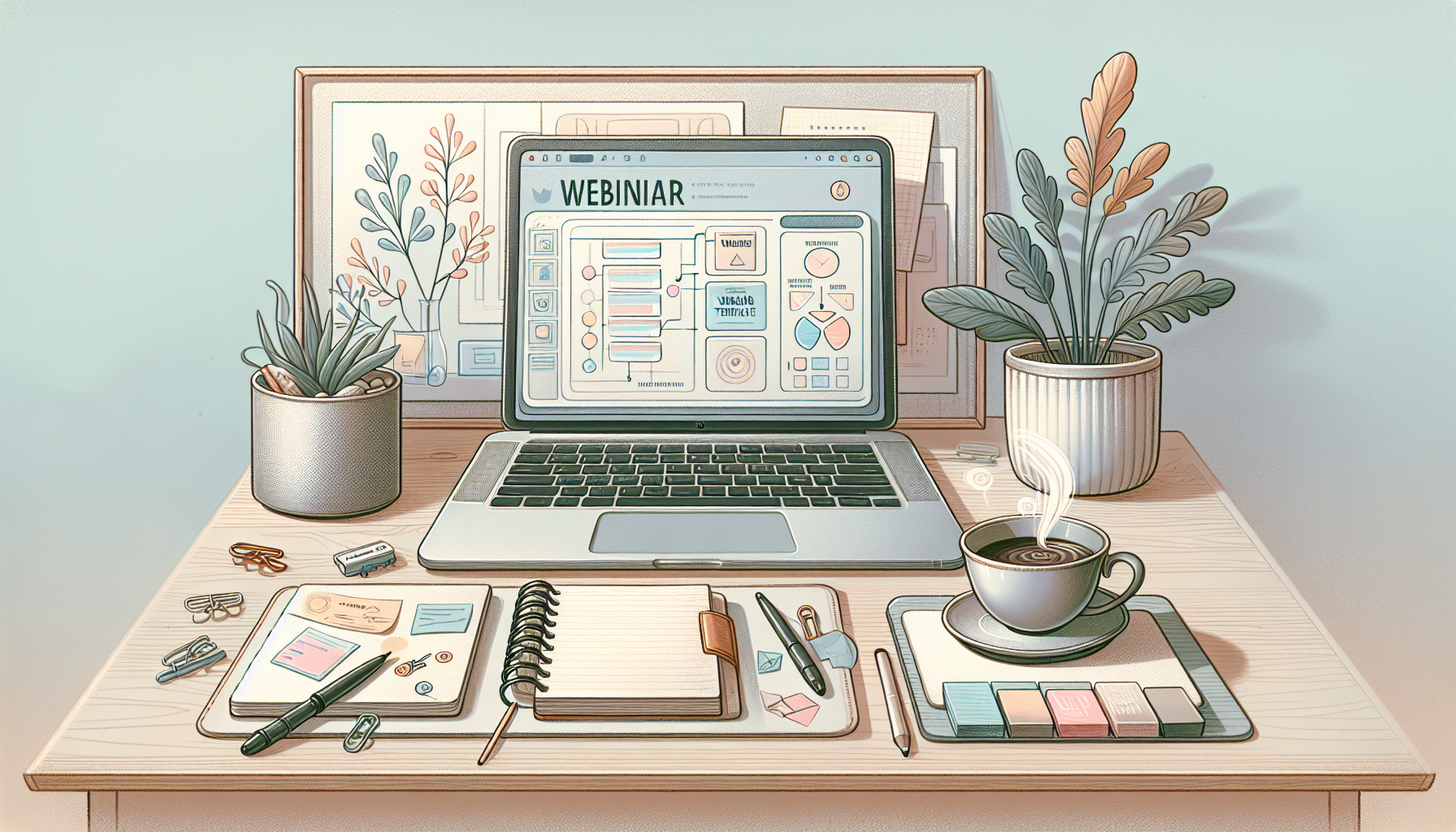
Webinar Planning Template Overview
Planning a webinar can seem daunting, but having a solid template can help streamline the process. A webinar planning template serves as a structured guide that can cover everything from logistical details to content preparation. By using such a template, you can ensure that you don’t overlook essential components and maintain focus on your objectives.
This type of template typically includes sections for defining goals, identifying your target audience, outlining content, and planning your promotional strategy. Organizing these elements can greatly enhance your chances of hosting a successful webinar that meets your objectives.
Additionally, make sure to update your template based on feedback from past webinars to improve future sessions. Continuously refining your approach can lead to better engagement and results over time.
Steps to Create a Successful Webinar
Creating a successful webinar involves several key steps that can help you engage your audience and deliver valuable content. First, start by defining your target audience; understanding who they are will shape your content and marketing strategies.
Next, outline clear goals for what you hope to achieve with your webinar. Are you looking to educate, generate leads, or perhaps boost brand awareness? Knowing your objectives will guide your content creation and promotional efforts.
Once your goals are set, choose an engaging topic that resonates with your audience’s interests or pain points. You can even consider using tools such as polls or surveys to gauge interest on specific topics before finalizing your choice.
Finally, promote your webinar effectively. Utilize email marketing, social media, and partnerships with relevant influencers or organizations to reach a broader audience. The more you promote, the better your chances of a strong turnout.
Key Elements of a Webinar Planning Template
A solid webinar planning template should have key elements that streamline your preparation and execution. Start with a clear agenda that outlines the main topics you will cover. This helps keep you focused and your audience informed.
Include a timeline for each section of your webinar to manage your time effectively. This might include preparation time, presentation duration, and time for Q&A—ensuring you don’t run over or miss out on valuable interaction.
Another important section is the technology checklist. Make sure to include details such as platform selection (like Zoom, WebEx, or GoToWebinar), required equipment (microphones, cameras), and software needed for your presentation materials.
Finally, consider adding a feedback section for post-webinar evaluation. This allows you to capture attendee feedback, which is invaluable for improving future webinars and understanding what your audience found most engaging.
Setting Goals and Objectives for Your Webinar
Setting clear goals and objectives for your webinar is the foundation for its success. Start by asking yourself what you want attendees to walk away with—this could be knowledge, skills, or even just increased awareness of your brand.
Consider employing the SMART criteria—Specific, Measurable, Achievable, Relevant, and Time-bound—for your goals. For example, a goal like “Increase email sign-ups by 20% within one week of the webinar” is specific and measurable, making it easier to track success.
Additionally, think about your audience’s needs and how your content can address them. This alignment will make your objectives more relevant and engaging. It can also lead to a better experience for your attendees and a higher chance of achieving your goals.
Finally, don’t forget to document these goals in your planning template. This ensures you have a constant reminder of what you aim to achieve and can evaluate your effectiveness after the webinar.

Choosing the Right Webinar Platform
Picking the right platform for your webinar is crucial to ensure a smooth experience for both you and your attendees.
Start by evaluating your technical needs. Do you require features like screen sharing, interactive polls, or breakout rooms? Platforms such as Zoom and GoToWebinar are popular choices that offer robust features to engage your audience.
Consider your audience size as well. If you’re expecting a large crowd, make sure your chosen platform can accommodate them without lag or connectivity issues.
Don’t forget to test the platform beforehand. Schedule a practice session to familiarize yourself with the tools and features. This helps reduce any last-minute hiccups that could disrupt your flow during the actual event.
Lastly, keep budget in mind. Many platforms offer tiered pricing based on features, so choose one that fits your needs and doesn’t break the bank. Check if they offer free trials, allowing you to explore before committing.
Designing Your Webinar Content
Creating engaging content is where your webinar can truly shine. Start by crafting a clear outline, ensuring you cover all your key points in a logical manner.
Think about incorporating diverse types of content to maintain interest. This might include slides, videos, or live demonstrations. Visuals can make complex information more digestible and keep your audience engaged.
Make sure your content is tailored to your audience’s interests and needs. Use feedback from previous sessions or surveys to guide your choices, ensuring relevance and engagement.
Don’t shy away from storytelling. Sharing personal anecdotes or case studies can provide relatable context and illustrate your points more effectively.
Include interactive elements like polls or Q&A sessions to create a two-way conversation. This not only keeps attendees engaged but also helps them feel valued as active participants.
Promoting Your Webinar Effectively
To get butts in seats, effective promotion is key. Start by identifying your target audience so you can tailor your messaging.
Utilize multiple channels—social media, email newsletters, and even blogs—to spread the word. Create eye-catching graphics or promotional videos to draw attention.
Consider partnerships with like-minded organizations or influencers who can help amplify your reach. They can provide credibility and access to their audiences.
Don’t forget about creating a sense of urgency. Early bird registration discounts or limited-time offers can encourage quick sign-ups.
Sending reminder emails as the webinar approaches can also boost attendance. It’s an opportunity to reiterate the value of attending and excite registrants about what they’ll learn.

Engaging Your Audience During the Webinar
Engaging your audience during the webinar is crucial for keeping their interest and ensuring they take away valuable information.
Start by introducing yourself and giving a brief overview of what attendees can expect. This helps to set the tone and prepares them for the journey ahead.
Throughout the presentation, encourage participation by asking questions. You can use the chat feature to invite responses, or include polls at key points to gauge opinions or quiz the audience.
Make sure to include Q&A sessions at the end or even at intervals during your webinar. This invites your audience to be part of the conversation and helps clarify any confusion they might have.
Use engaging visuals or live demonstrations for specific topics. If you’re showcasing a product, let participants see it in action to create a more impactful experience.
Lastly, keep an eye on the chat for comments or questions. Acknowledge responses and weave them into your presentation to create a more interactive atmosphere.
Follow-Up Strategies After the Webinar
Follow-up strategies after your webinar are essential to keep the momentum going and strengthen connections with your audience.
Start by sending a thank-you email to all attendees. In this message, express appreciation for their participation and provide a recap of key points discussed.
Include a recording of the webinar along with any additional materials such as slides or resources. This allows attendees to revisit the content at their convenience and share it with others.
Consider sending out a survey to gather feedback. Ask about their experience, what they found valuable, and what could be improved for future webinars.
Use this data not only for improvements but also to nurture leads. If someone showed interest in a specific service or product, follow up with tailored information.
Don’t forget to add attendees to your mailing list if they consented. Keep them informed about future webinars or related content that may interest them.
Measuring Webinar Success with Metrics
Measuring webinar success with metrics provides insight into how well you achieved your goals.
Start by tracking attendance rates. Compare the number of registrants to actual attendees to understand engagement levels.
Evaluate participant interactions such as the number of questions asked, poll responses, or chat activity. High engagement suggests your content resonated well with the audience.
Examine post-webinar surveys for feedback on what attendees valued the most and areas for improvement. Positive comments can serve as testimonials for future promotions.
Finally, assess conversion metrics such as email sign-ups or sales leads generated as a result of the webinar. This will help you measure the effectiveness of your objectives directly.
Gathering and analyzing these metrics will help you refine your approach, ensuring each webinar is more successful than the last.
FAQs
To plan a successful webinar, identify your goals, choose the right platform, design engaging content, effectively promote your event, actively engage your audience during the presentation, and establish follow-up strategies to measure success.
Promote your webinar through email marketing, social media channels, and collaborations with relevant influencers. Use eye-catching visuals and clear messaging about the value participants will gain to attract a wider audience.
Key metrics include participant registration and attendance rates, audience engagement during the webinar, feedback ratings, and post-webinar follow-up engagement. Analyze these metrics to assess overall success and areas for improvement.
To engage your audience, start with a compelling introduction, ask questions throughout the presentation, incorporate interactive polls or quizzes, and encourage Q&A sessions. This fosters participation and keeps the audience interested.